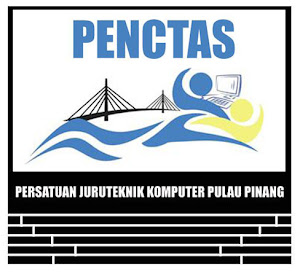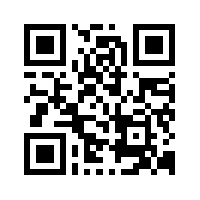How to delete Password it?
Tindakan:
~ From user manual :
"In case you forget your passcode, follow the steps below to delete it.
1. Select the Advanced menu from the Basic/Custom menu. The Passcode
entry screen will be displayed.
2. Press the SELECT (up) button four times and then press the ENTER
button.
The "Warning Passcode!!" message will be displayed.
3. Press the SELECT (down) button four times and then press the ENTER
button.
The "Warning Passcode!!" message will be displayed.
4. Press the SELECT (right) button four times and then press the ENTER
button.
The "Delete Passcode / Are you sure?" message will be displayed.
Use the SELECT or button to select "Yes" and press the ENTER
button. Your passcode has been deleted."